Retrieving Android Keystore Alias for New PhoneGap Build App
Jan 8, 2015 · Comments PhoneGapCordovaUnlike the more complicated key/certificate setup that iOS requires, Android publishing is much simpler. You generate a keystore file that identifies you as the Developer once, then reuse it with every Android app that you create. Simple.
When you add a new Android app to PhoneGap Build, then choose to add a signing key, you see the following:
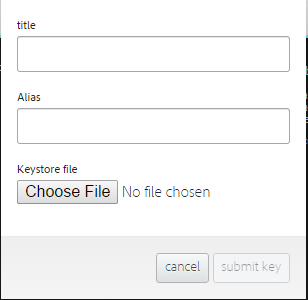
“Title” can be labeled as anything, but “Alias” cannot. It must be the alias name you provided when creating the keystore file originally. If you specify the wrong name then attempt to build the app, it will fail. If you’re like me and forgot it long ago, are you out of luck? Fortunately, no.
Following Vance Lucas’ instructions here, you can easily retrieve it and move on!
