My Setup when Recording Technical Presentation Videos
Sep 3, 2014 · CommentsAfter presenting on hybrid mobile apps a few weeks ago at That Conference, I wanted to make a video of the talk not only to share with others but also for posterity’s sake. I don’t know much about video recording honestly (codecs, bitrates, etc.) but I managed decent settings that look great without producing a huge video size. Here’s what I used:
CamStudio for audio/video screen recording. It’s free and works well enough. Note that there aren’t any editing features, though. For video options, I chose the XVid Codec for recording a high quality (1080p) video that didn’t result in a huge file size. The default codec, Intel IYUV, produced a massive 125MB file for a 10 second video, whereas XVid’s was 8MB. Big difference! Here are the video settings:
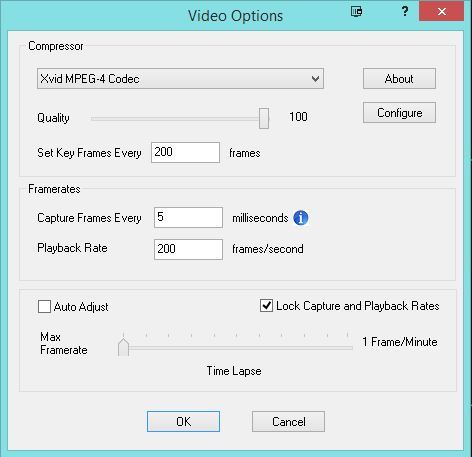
Be sure to open the Configure menu and choose the correct Profile based on your recording needs. I chose “Xvid HD 1080” in order to record in 1080p:
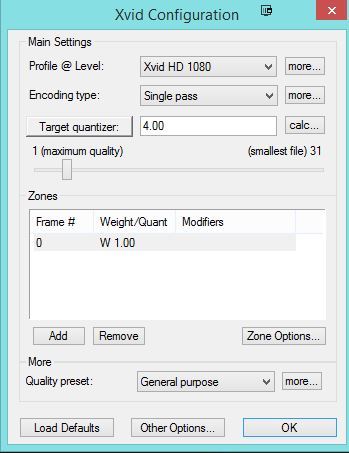
This worked great, except for one issue: when I started recording, an “encoding status” window popped up and blocked part of the screen! Not sure why this is enabled by default, but you can turn this off by going to “Other Options” and unchecking “Display encoding status”.
To record my voice, I used a Logitech USB headset, normally used for gaming but worked perfectly in this case too. The audio options in CamStudio I used were:
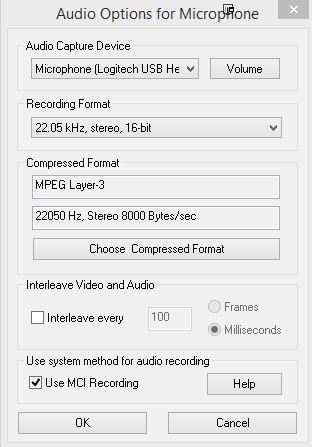
A 52 minute presentation resulted in a 636MB video file. I’m sure it can be better, but this setup works in a pinch!
